
When you see the current crop of YouTube, Instagram, and Twitch stars, the one question you should be asking yourself is, why not me? Becoming the next Ninja or Scott the Woz is easy, so long as you arm yourself with the right arsenal of tools. The Daily Dot has compiled the definitive list of software and tech for content creators in our Creator Economy Gift Guide.
Whether you’re looking to upgrade your content creation rigs or just looking for a more streamlined way to get yourself out there, these are the tools you need to climb to internet fame.
Best Content Creation Tools
Here is the best gear and software to make you stand out in a sea of mediocrity.
Best Content Creation Software for Video Editing
1) Adobe Creative Suite

The Adobe Creative Suite is a one-stop-shop for creators who do it all. Whether you need to cut a podcast together with Audition, edit a video in Premiere, or create branding materials in Illustrator, Renaissance creators will get a lot of use out of the suite. —Daysia Tolentino
Price: $29.99 per month through November 24
2) Final Cut Pro

Final Cut Pro is a highly capable and respected tool used by professionals. It’s also a little more straightforward to use compared to other similarly feature-rich tools like Premiere Pro.
Unlike Premiere Pro, Final Cut is a one-time purchase. That’s great for those who hate subscriptions, although you have to manually download updates. And it’s only available to Mac users. —Grace Stanley
Price: $299.99
3) Premiere Rush
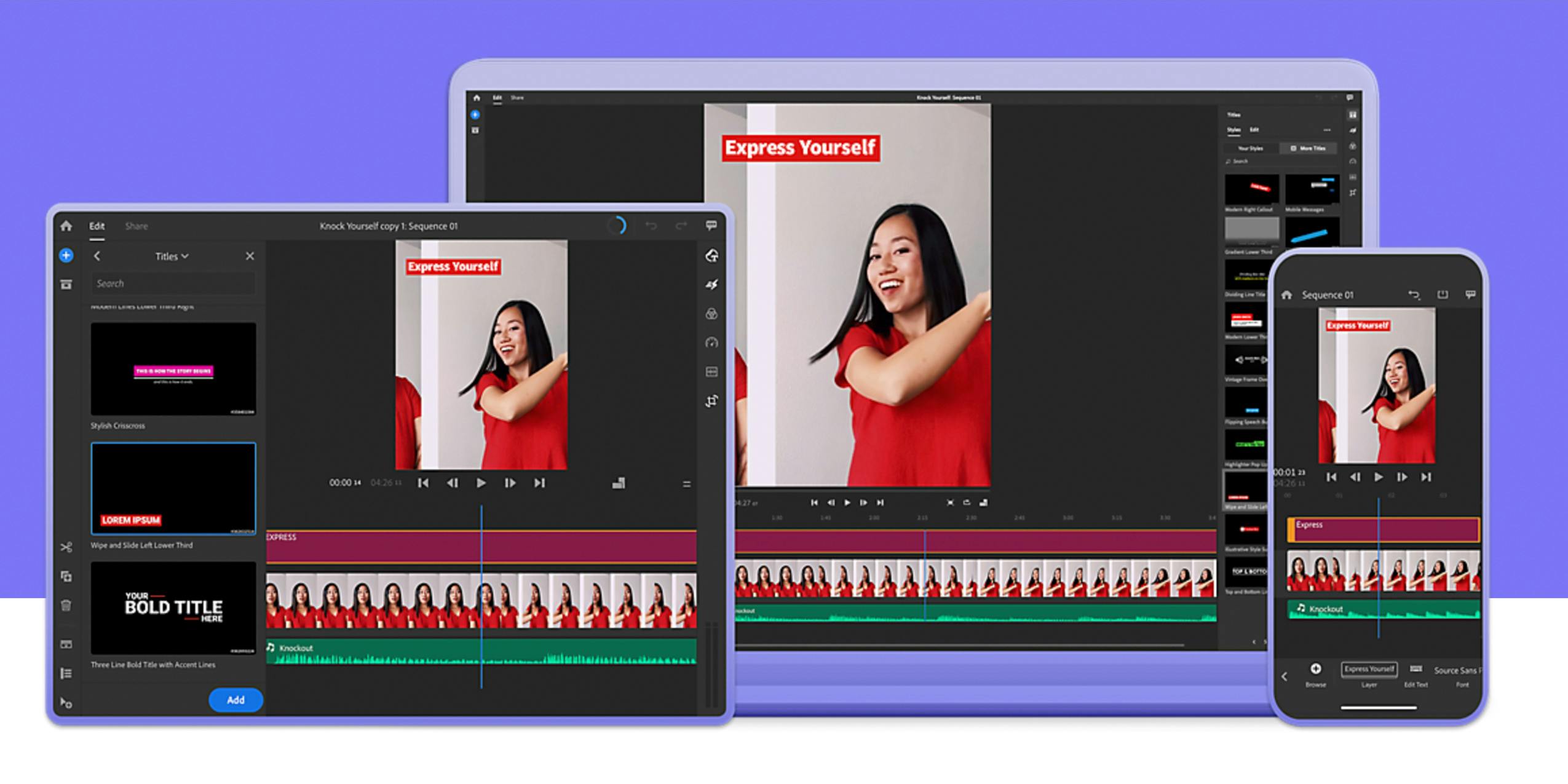
Easy-to-use, fast and great for social media. It’s cheaper than most advanced software while still having more features than most free options. You can also use it in conjunction with Premiere Pro and Creative Cloud apps. —G.S.
Price: $9.99 per month
Best Content Creation Software for Building Websites
4) Wix Pro
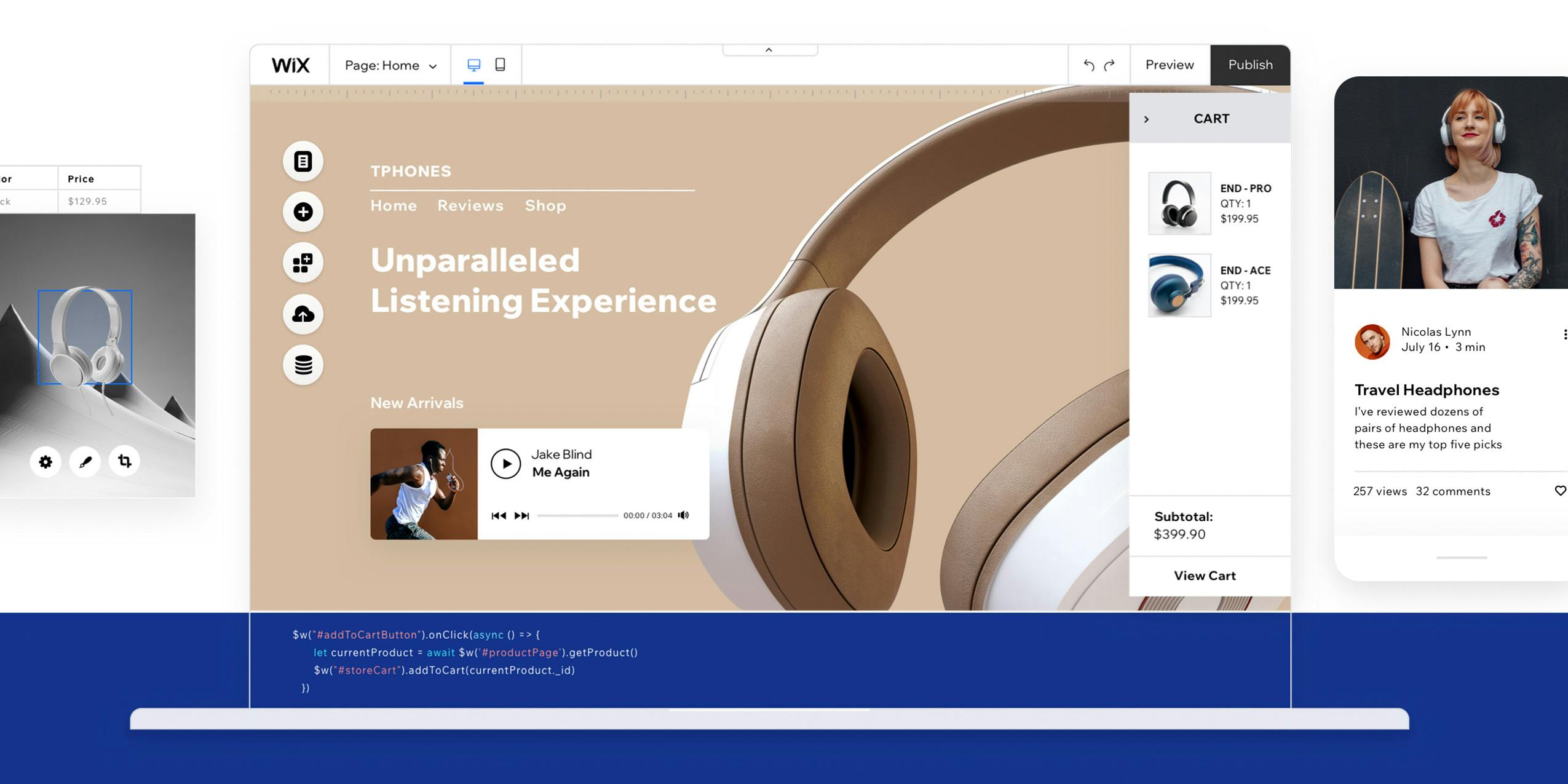
Wix is a widely used and highly reviewed drag-and-drop website builder. It’s rich with special features and customization options while also being easy to use. Wix offers eight paid pricing tiers, four of which include eCommerce capabilities.
Within Wix, you can choose to go with an automatic website creator or an open development platform for applications like JavaScript. —G.S.
Price: $14-49
5) WordPress Premium
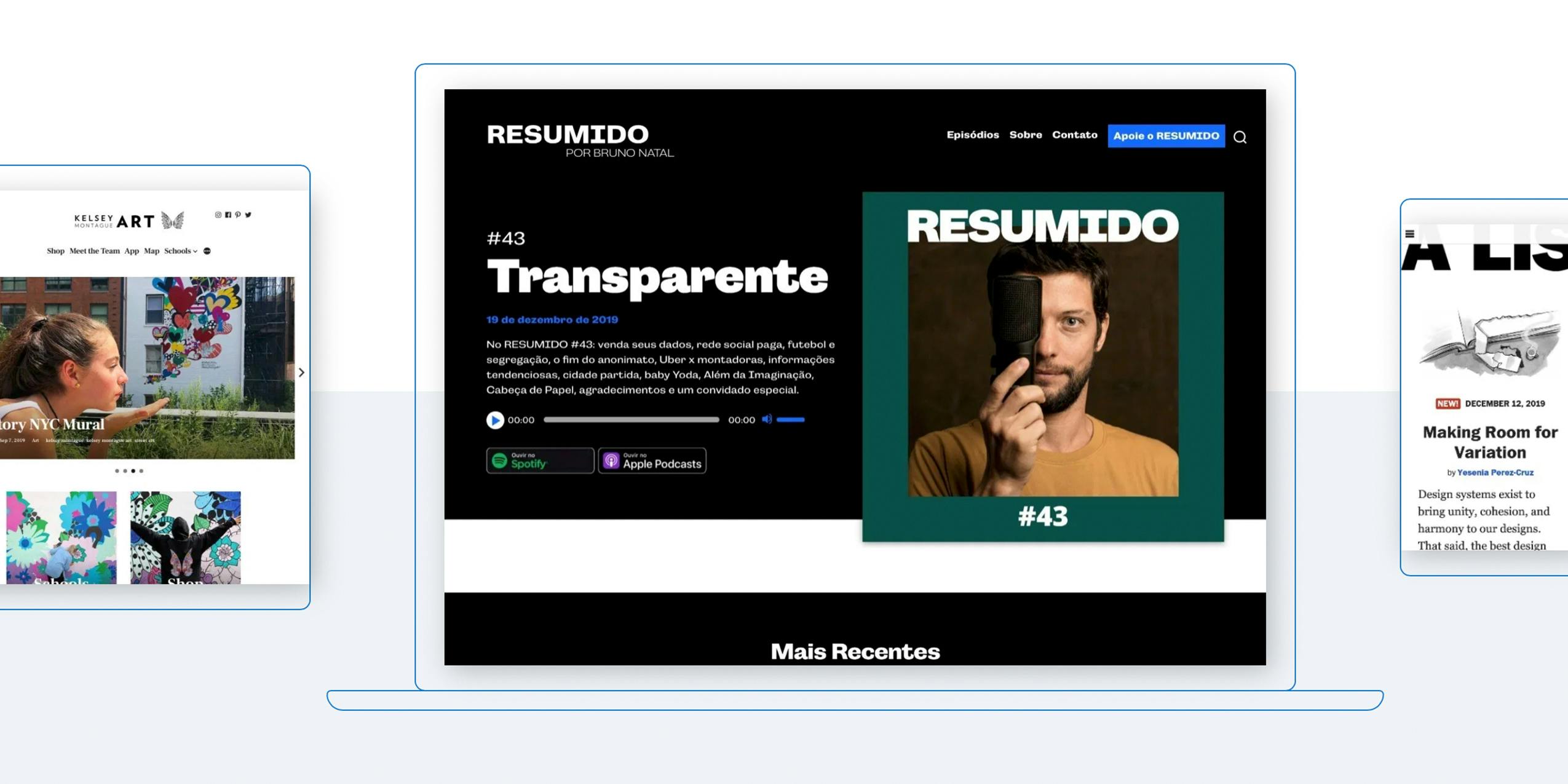
The WordPress.com website builder is an easy-to-use platform originally created for bloggers. It offers both free and paid templates and is very customizable.
For eCommerce, you can install the plug-in WooCommerce (which is free, but advanced features are available for purchase). —G.S.
Price: $45
6) Weebly Professional
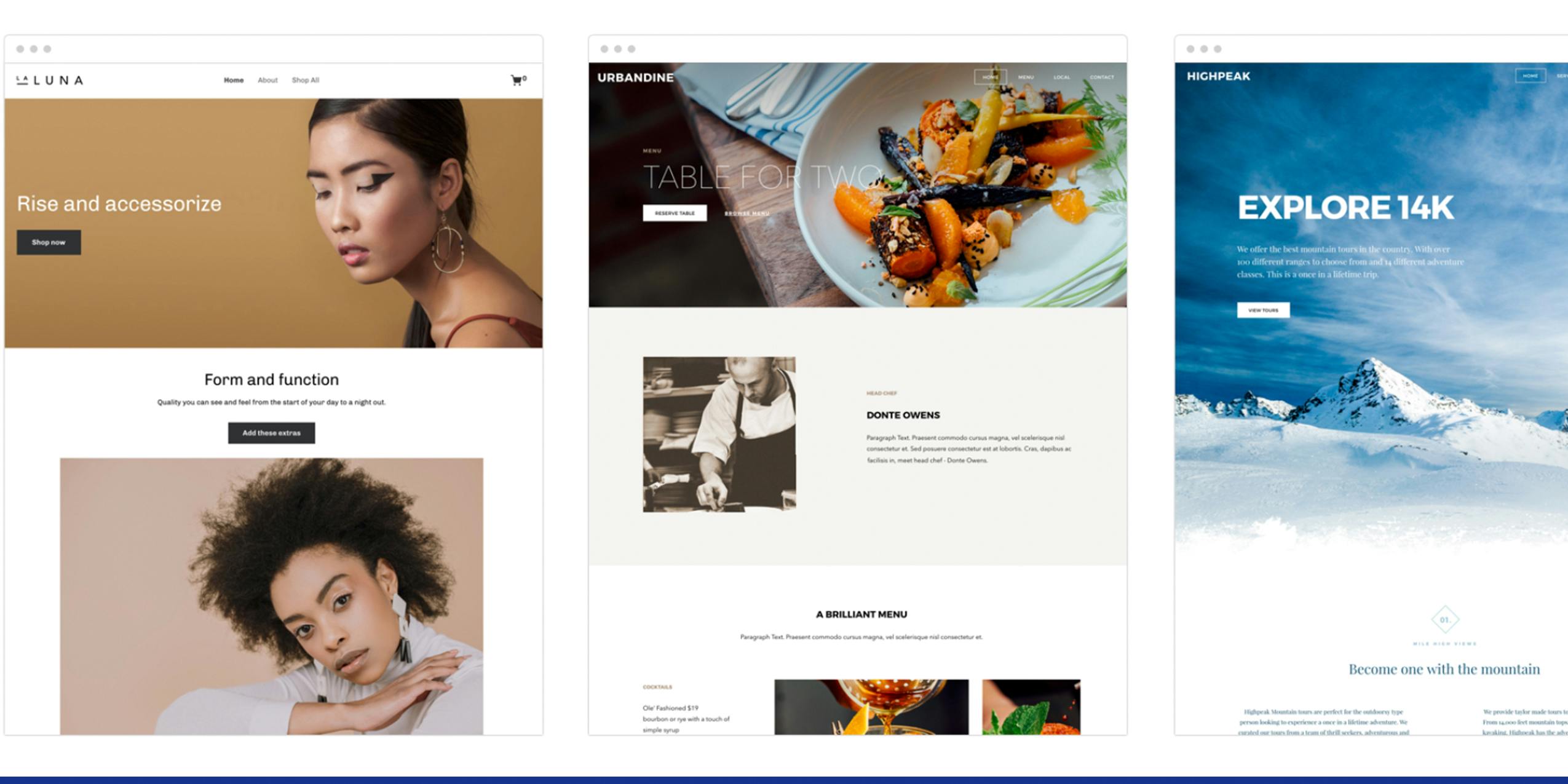
Easy to use and customizable drag-and-drop website builder with options for unlimited storage and eCommerce.
Offers a free plan in addition to three levels of paid service. Most creators will want at least a mid-level $12 plan to remove ads. —G.S.
Price: $27
7) Squarespace Business
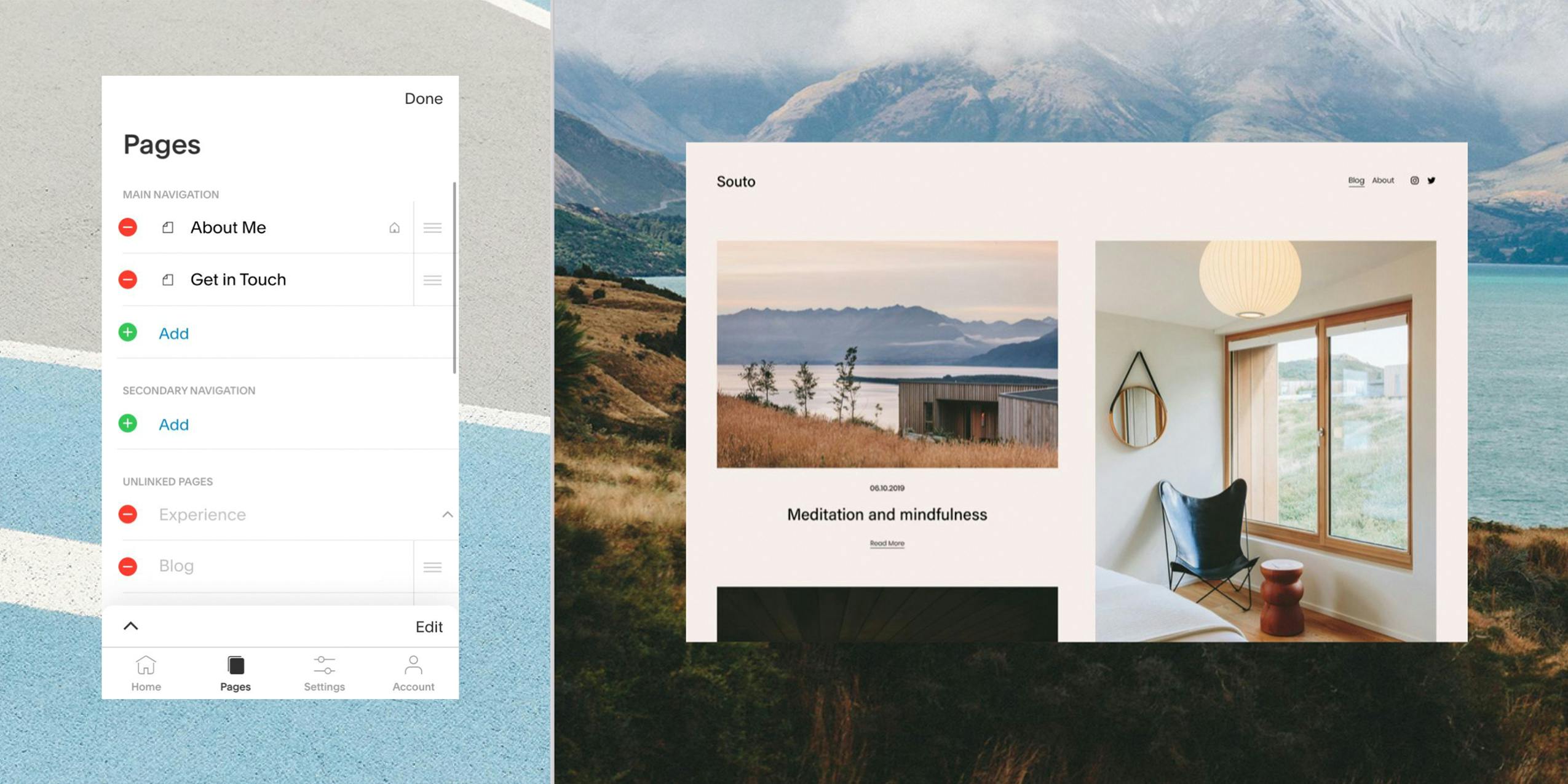
High-quality design templates, intuitive and user-friendly drag-and-drop system. Positive reviews for customer service. Plenty of options for personalization, eCommerce, and creating a consistent aesthetic across your pages. Less complicated than some of its competitors, making it more approachable but less customizable. —G.S.
Price: $40
Best Content Creation Software for Graphic Design
8) Figma
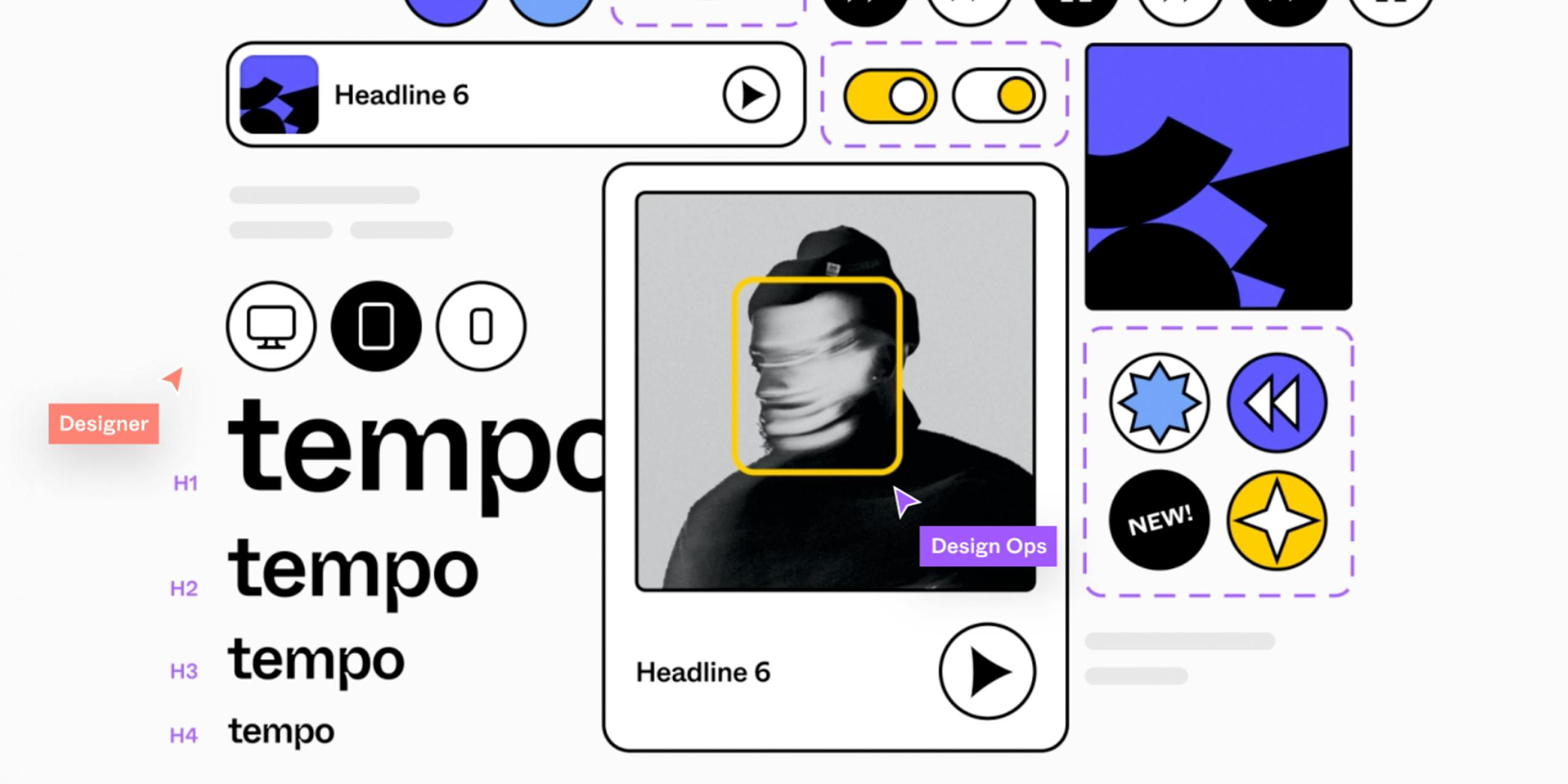
Figma has cloud-based software with lots of room for personalization. It’s great for more experienced designers who would like to start their designs from scratch and collaborate with others. —G.S.
Price: $12 per month
9) Canva Pro
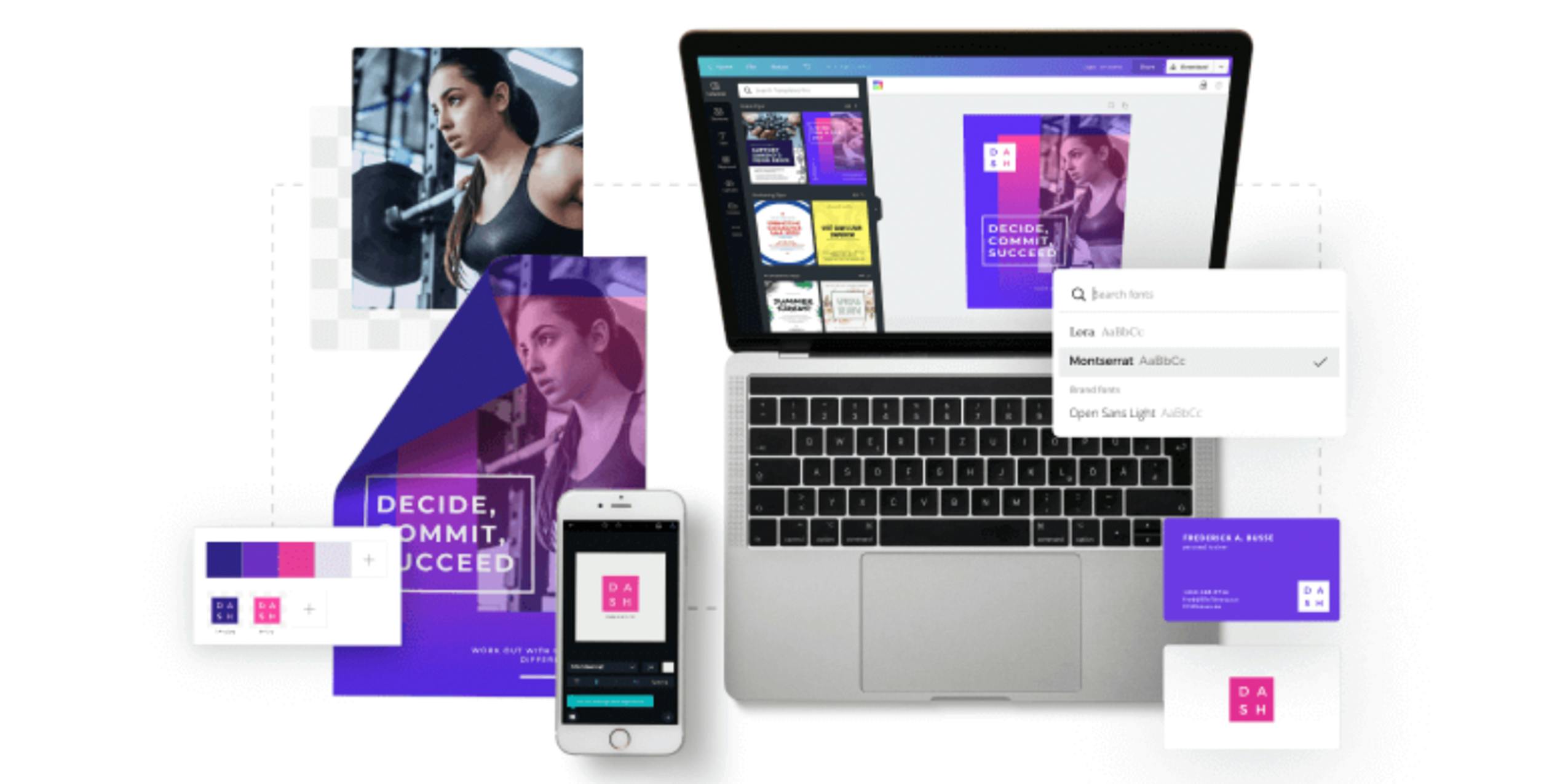
Canva is quick and easy to use with lots of free pre-designed templates and elements. For those who want to customize a lot of design elements, managing layers can be a little tricky. This fall, it launched a video-editing tool as well. It’s not just for startups and nonprofits; creators have a serious tool on their hands. —G.S.
Price: $119.99 or $12.99 per month
10) Snappa Pro
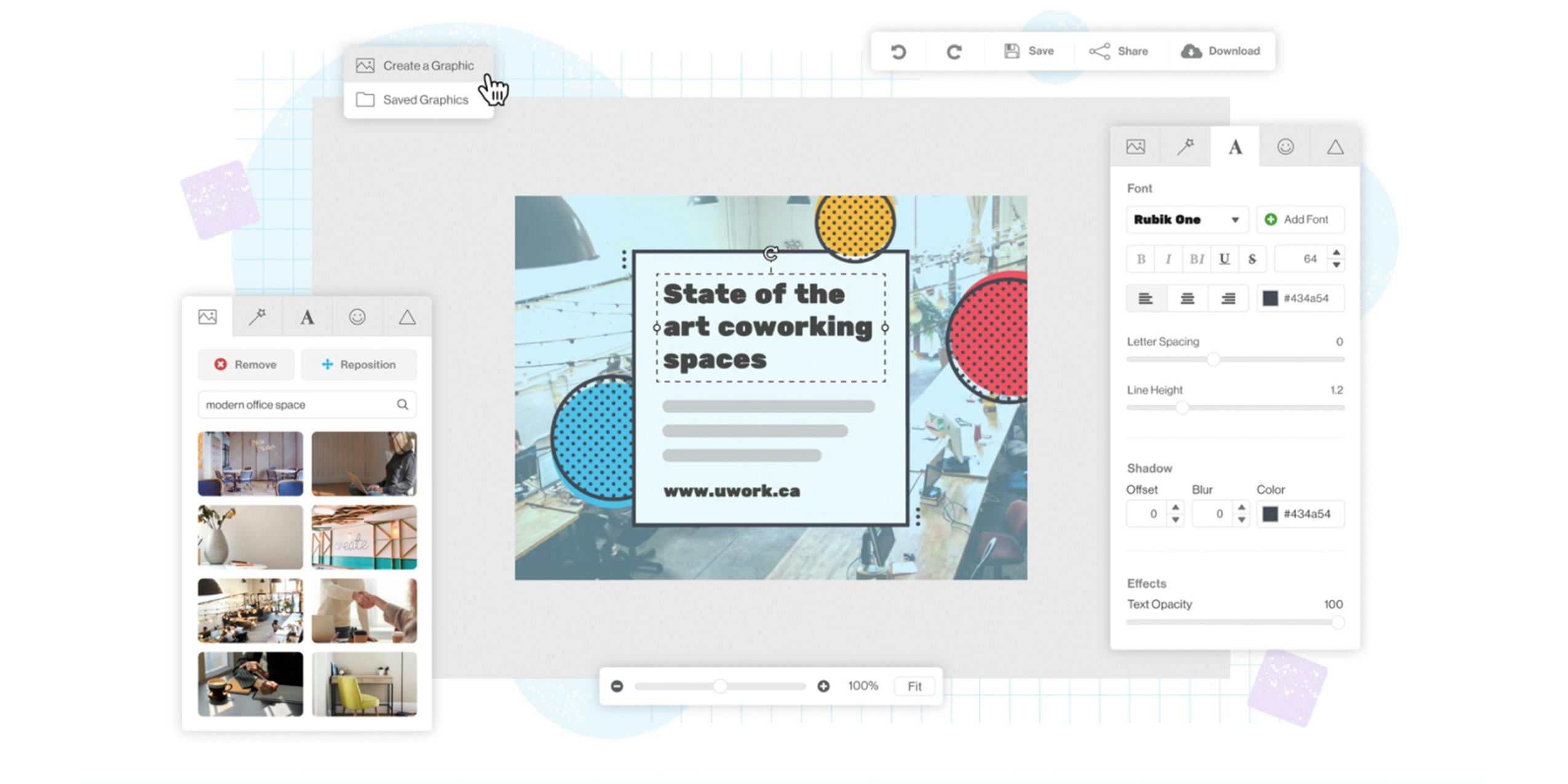
If you just need a few simple graphics and you’re a total beginner at design, Snappa is a good option. The limit on free downloads is a bummer though. But the pros are there: It has a user-friendly interface, plus a vast library of templates and photos. —G.S.
Price: $15 per month
Best Content Creation Software for Project Management
11) Asana Premium
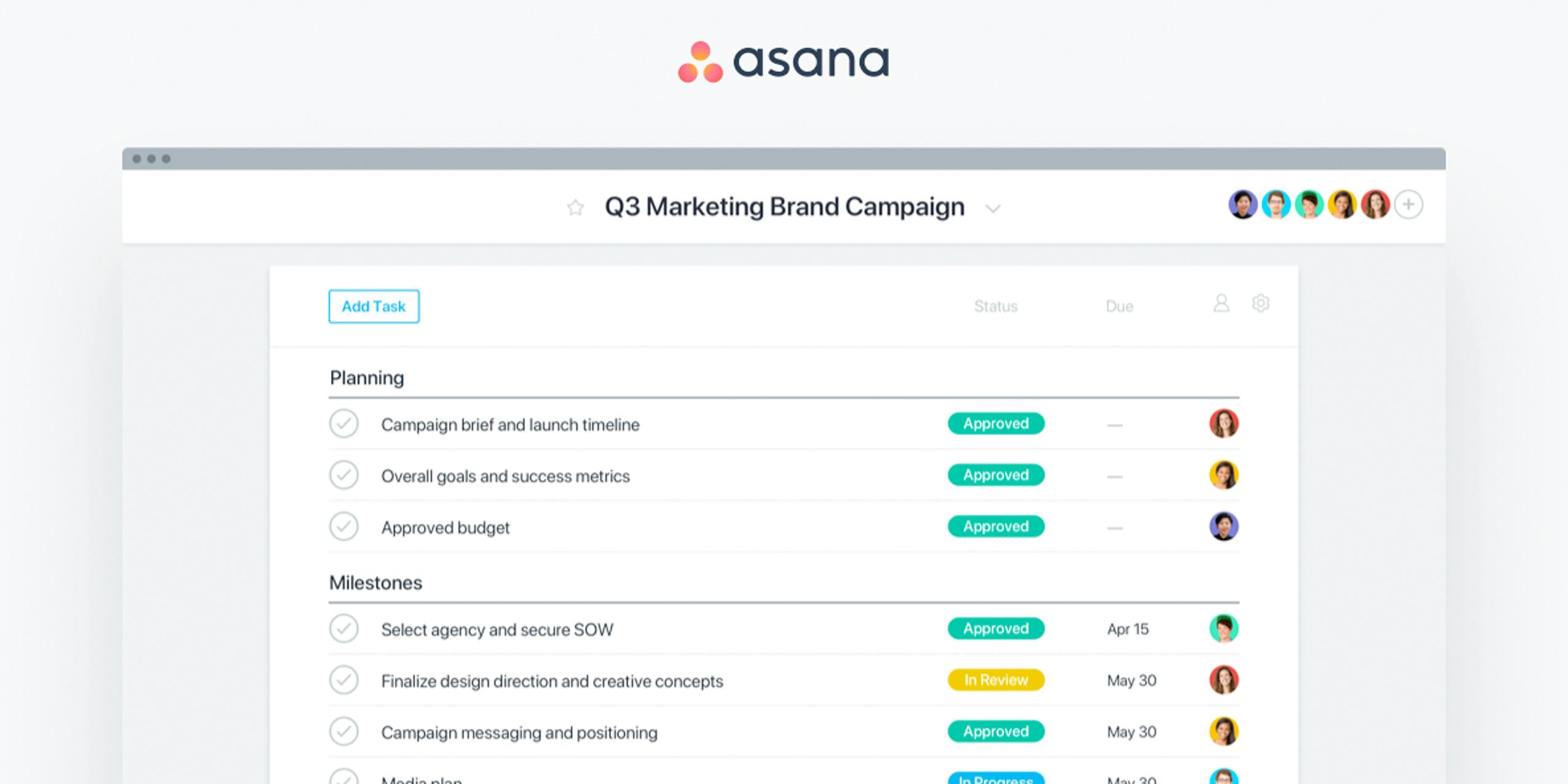
Are you juggling multiple projects? Do you have a team of people behind your creations? Project management tools are useful in planning, scheduling, collaborating, and delegating tasks.
Popular software that consists of lists, timelines, and boards. Works well for task automation, assigning work as well as due dates, setting team goals, and submitting work requests. My personal favorite free option with unlimited tasks, projects, messages, and file storage. —G.S.
Price: $10.99-24.99 per month
12) Trello Premium
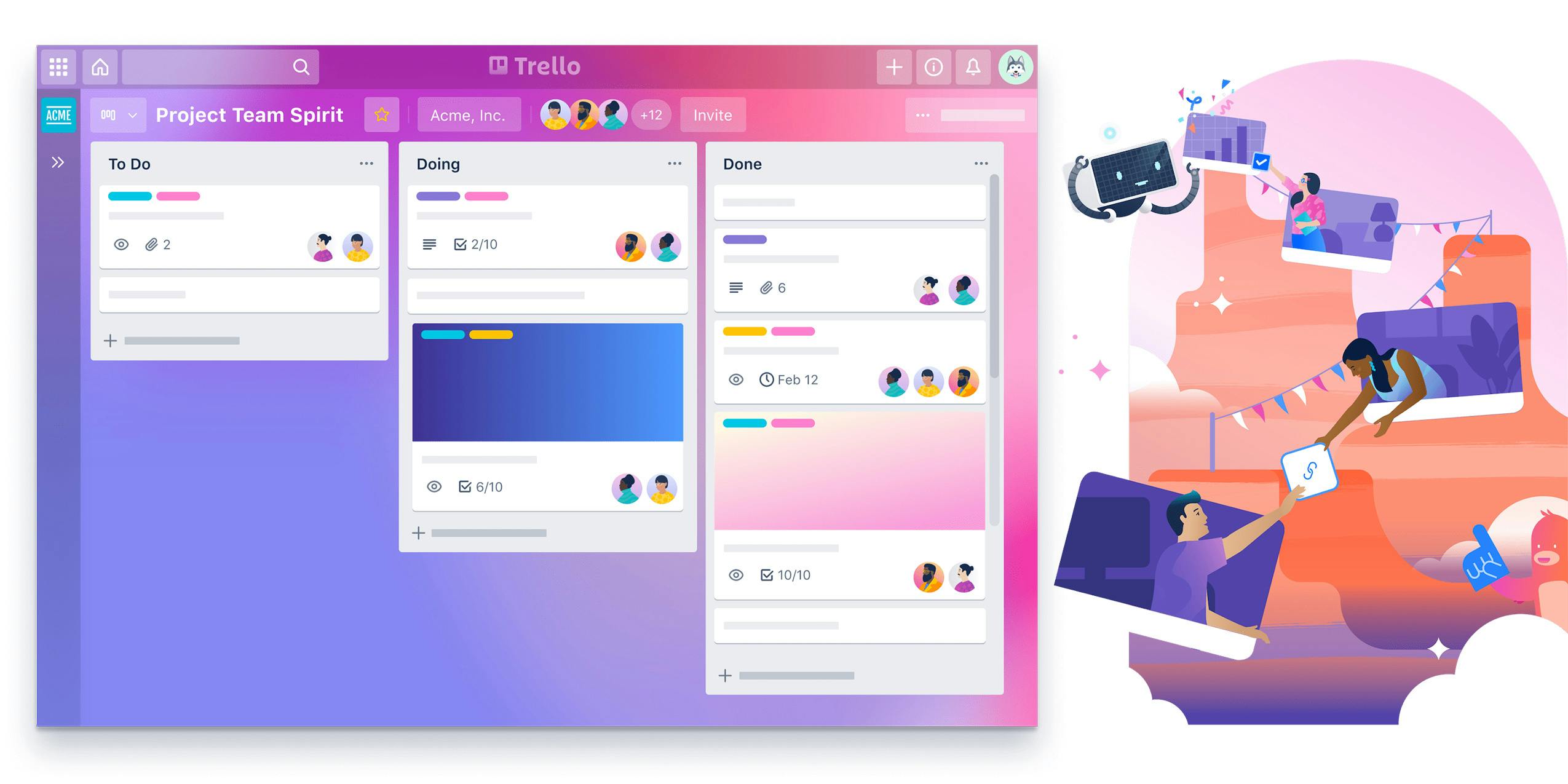
Includes boards, lists, cards, comments, attachments, due dates, task automation, and more.
A great rival to Asana, for a slightly lower price tag. Good free plan, too. —G.S.
Price: $17.50 per month
13) ClickUp Business
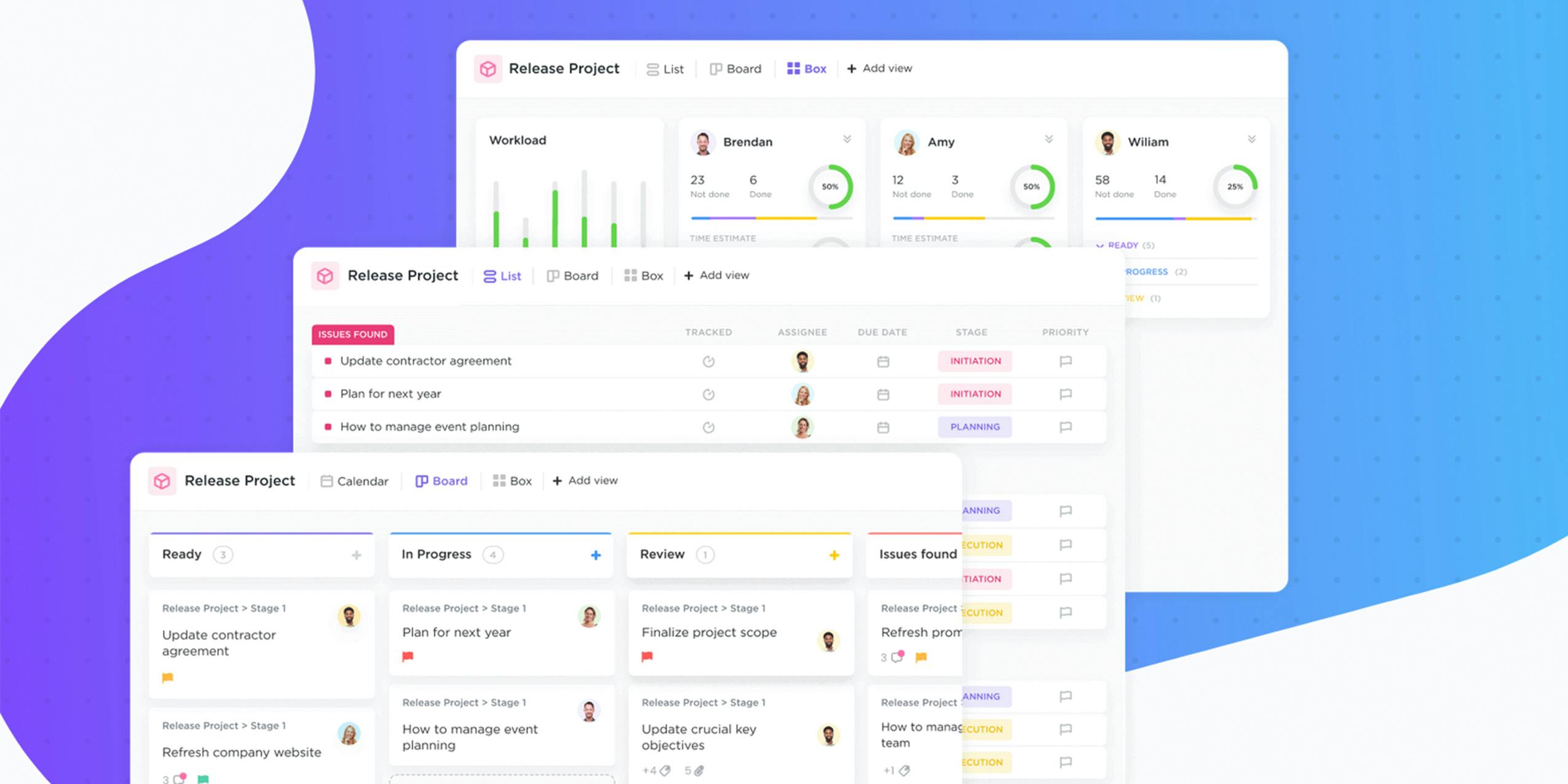
Includes board, list, box, calendar, and create-your-own workflows. You can add comments, assign tasks, chat, and share attachments. —G.S.
Price: $19 per month
Best Software for Email Marketing
14) Mailchimp Standard

Mailchimp is a well-known platform with an established reputation. It has an intuitive interface, which makes it easy for creators to organize and manage email campaigns.
The platform includes tools for automation, templates, email customization, campaigns, segmentation (targeting certain parts of your audience), and A/B testing (testing the performance of variations on emails).
It also hosts all kinds of non-email-related features for social media, eCommerce, building websites, surveys, and more. —G.S.
Price: $14.99+
15) ConvertKit
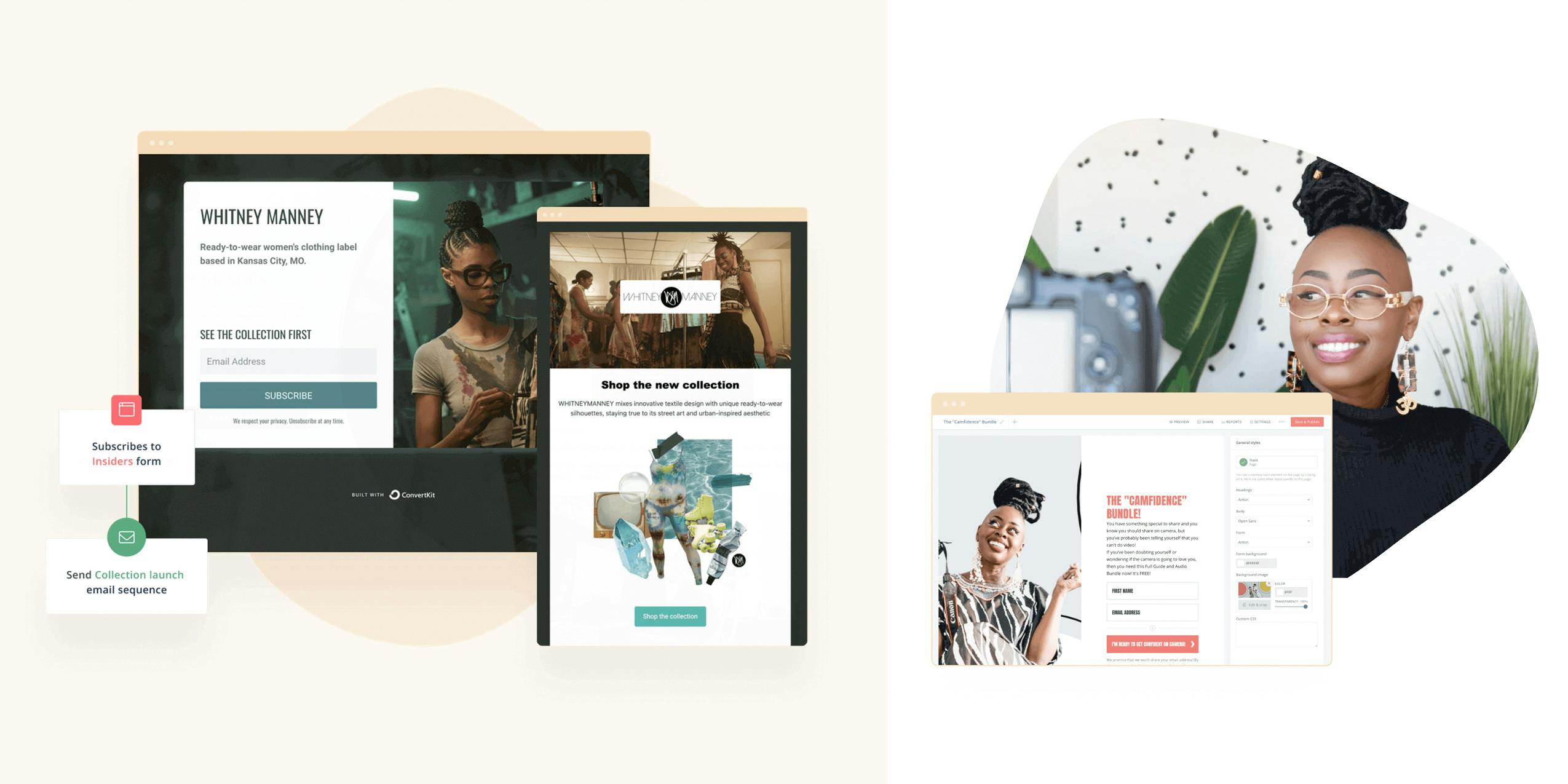
ConvertKit has a good drag-and-drop interface with some template and customization options. It’s great for automation, eCommerce and building emails, campaigns, segmentation, A/B testing, and creating landing pages.
The pricing tiers are also titled “Creator” and “Creator Pro,” so you know who they had in mind. —G.S.
Price: Sliding scale based on subscribers; for 1,000 it’s $29-$59
16) Omnisend
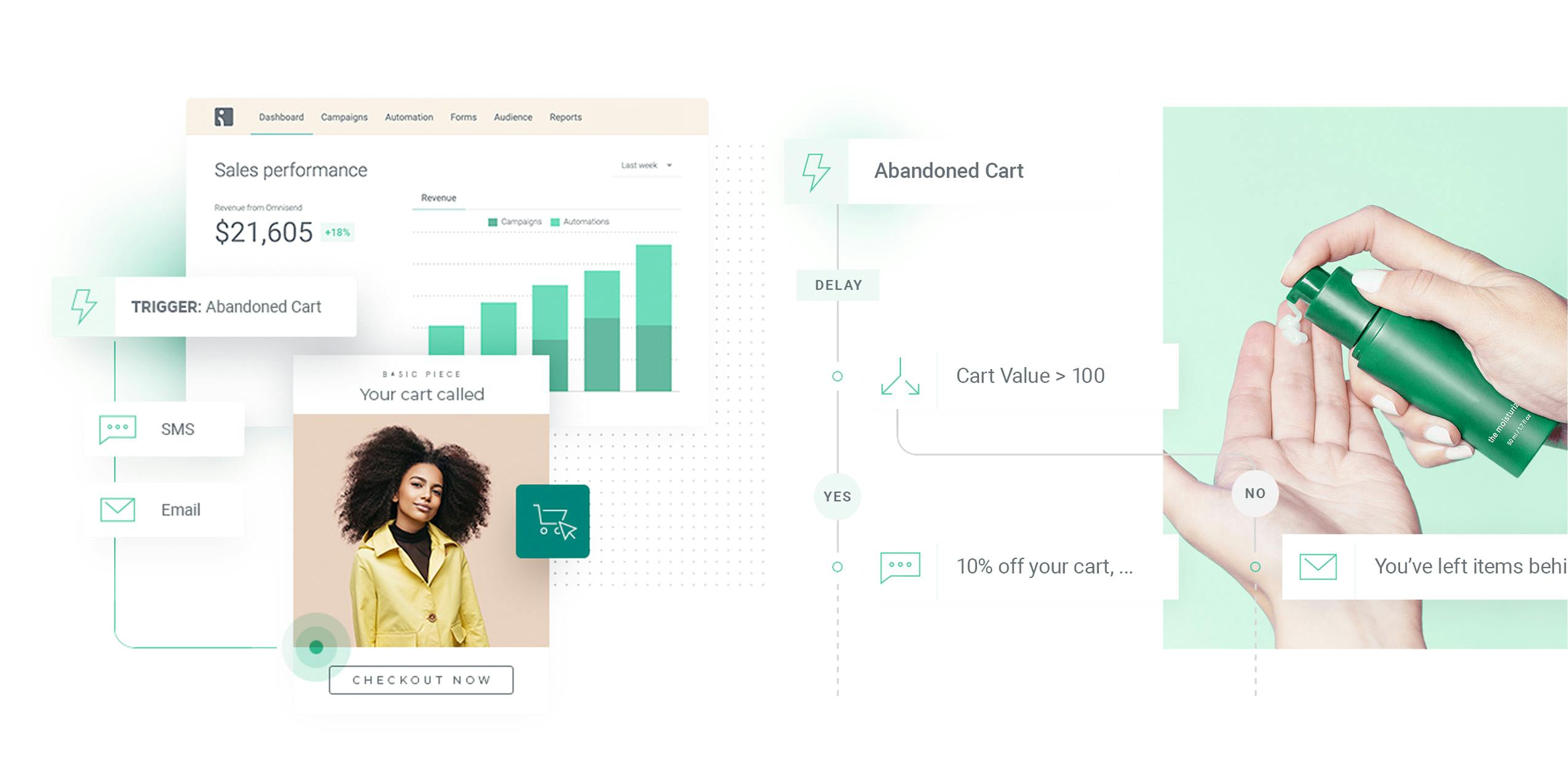
Omnisend is kind of the above-and-beyond option here in terms of templates and customization.
It can automate sophisticated workflows, integrate SMS into your campaigns, perform A/B testing, target segments of your audience, and provide analytics. The platform hosts a large library of templates to choose from and customize.
It also works for eCommerce if that’s something you’re interested in working into your email marketing strategy. —G.S.
Price: $59
Best Software for Stock Music
17) PremiumBeat

PremiumBeat is a subsidiary of Shutterstock, and it offers a sound library with a wide variety of genres and styles. All tracks are also exclusive and cleared for copyright. For non-web advertising or revenue-generating content, you’ll need a premium license, which costs a flat rate of $199. —G.S.
Price: $49
18) Bensound
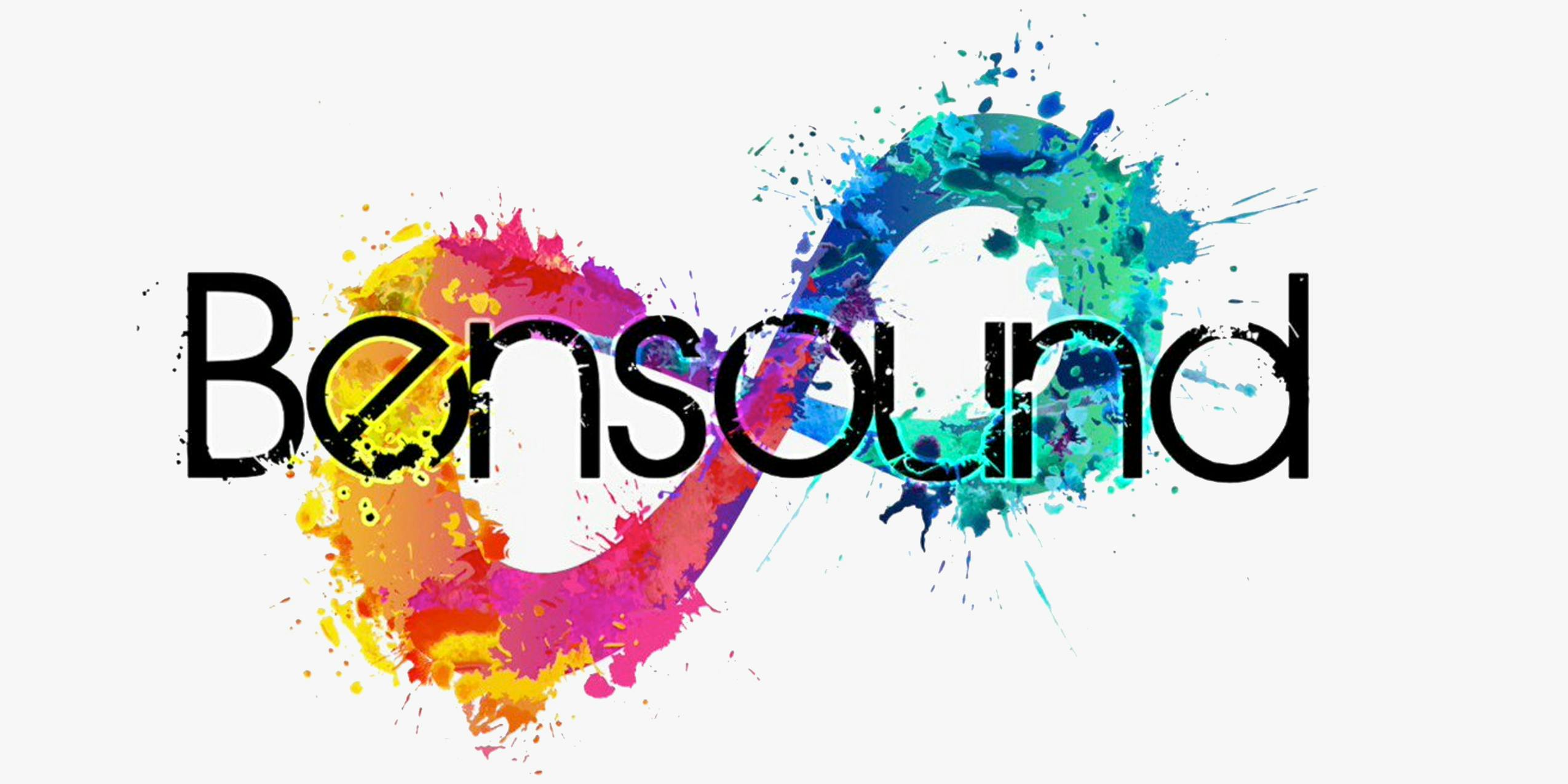
The entire library of Bensound was created by one artist and features a wide variety of music. Most notably, almost everything is free to use if you credit the artist. But there are likewise paid licensing plans that price depending on your use cases. —G.S.
Price: $40-$162
Best Software for Photo Editing
19) VSCO
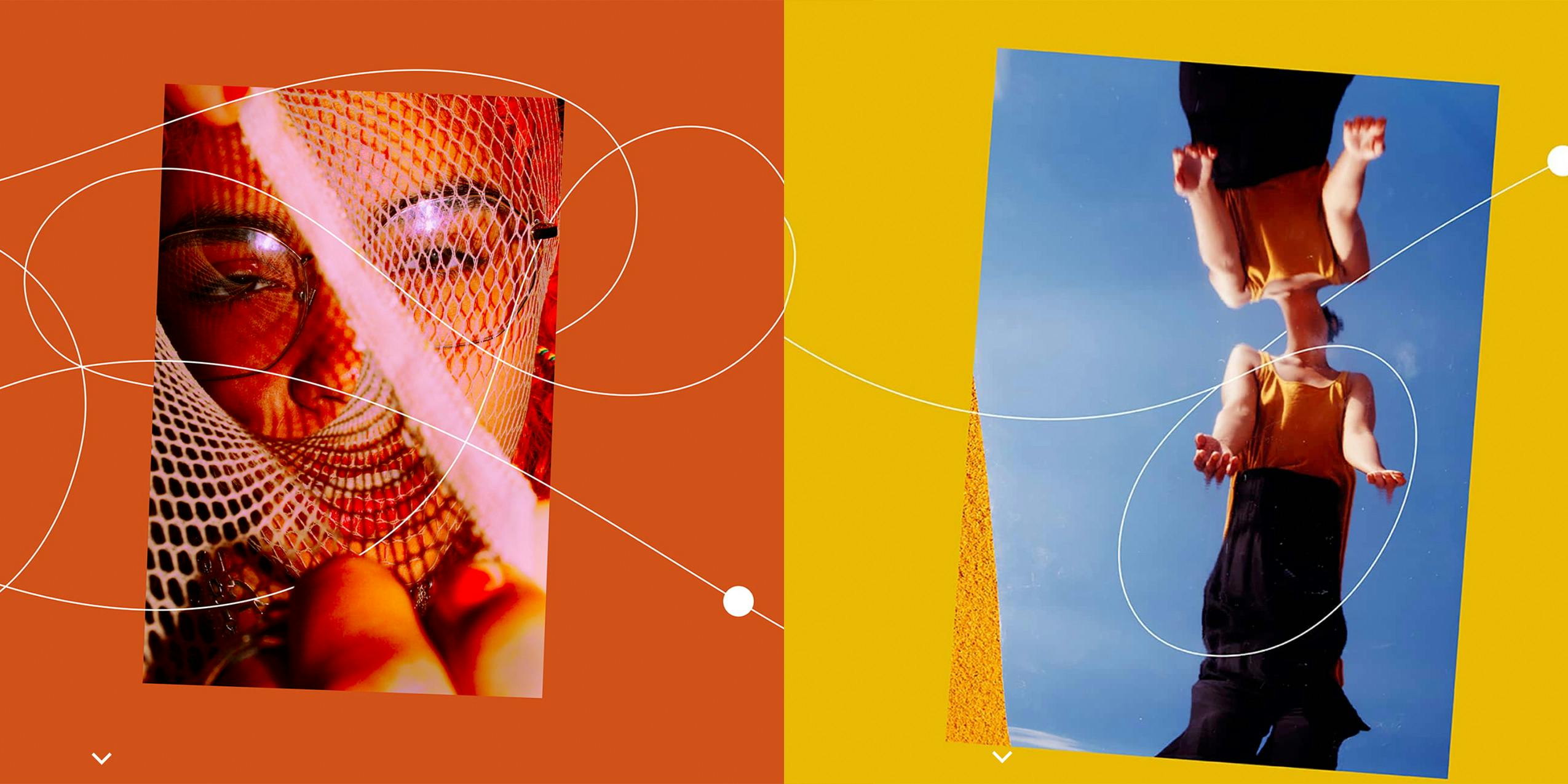
VSCO is a popular and highly-rated app known for its high-quality filters and presets. You can take advantage of VSCO’s very popular hashtags, #VSCO and #VSCOcam. It has great tools for resizing, stretching, tint, clarity, highlight, shadow, and more. You'll have to pay for the full toolkit, but it’s a pretty affordable price. The free plan is solid for the basics! —G.S.
Price: $19.99 per year
20) Adobe Lightroom
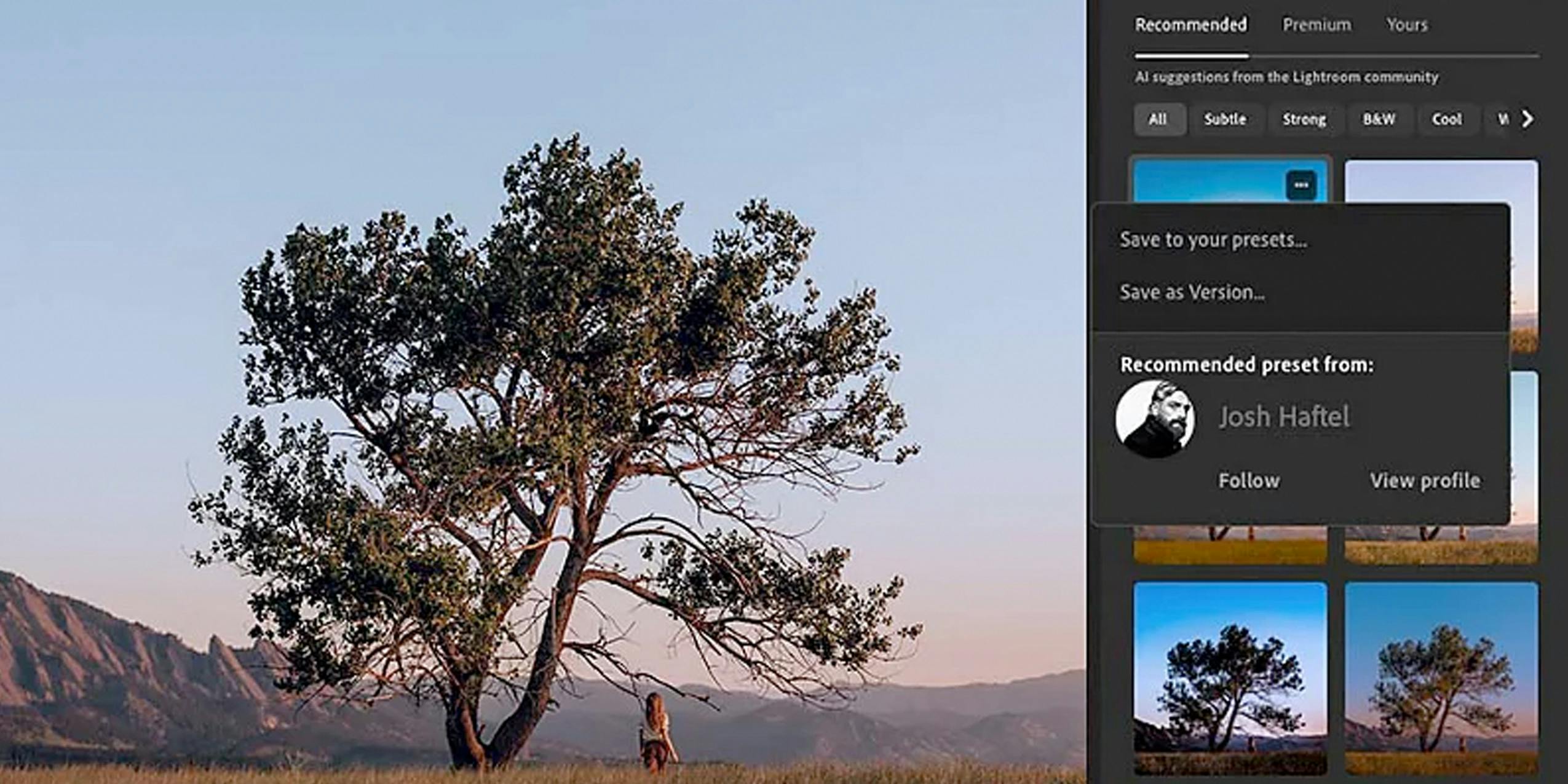
Lightroom is particularly popular among photographers and designers who use social media and want both a desktop and mobile application. Advanced features include the infamous “healing” brush tool, spot editing, tone curve, noise reduction, exposure, contrast, exposure, shadows, presets, cloud-saving, social media experts, and more.
I personally find Adobe products to be very intuitive to use and convenient, although they are typically more expensive than other popular options. —G.S.
Price: $119.98 per year
Best Tech for Shooting Video
21) Lume Cube Mobile Creator

Despite what many video elitists might say, you can spit out some seriously good video using a smartphone, especially if you purchased one in the last couple of years. All you really need is a way to boost audio and lighting. That’s where Lume Cube comes in handy.
This starter set comes with a camera stand for your phone, as well as a microphone that captures crisp audio, and a panel light to help make pictures and video pop.
Price: $129
22) Lume Cube 18-inch Ring Light Kit

Everyone from beauty influencers to vloggers swears by the glow of the omnipresent Ring Light. This one is powerful enough to light up a room, let alone your face.
It offers both cool and warm light settings and works equally well, whether you’re using it with a smartphone or a professional camera.
Price: $179
23) Canon EOS M50 Mark II Content Creator Kit

If you do want to shoot content with a “fancy camera,” this is an excellent starter kit. Not only does it include a mirrorless Canon EOS M50 camera that shoots in gorgeous 4K, but it also comes with a handful of accessories built with content creation in mind.
It comes with a microphone to record the sound and drown out the background noise, as well as a handy tripod that’s more like a magic wand than a stand. Check out our full review of the Content Creator Kit here.
Price: $799 (regularly $899)
24) Razer Kiyo Pro Streaming Webcam

Webcams aren’t known for power or performance, but the Razer Kiyo Pro is a definite outlier.
It shoots in full 1080p with 60 fps, so the streamer looks as great as the Triple-A title they’re streaming. It even works great in low-light environments for content creators.
Price: $99 (regularly $199)
Best Gadgets and Tools for Live-Streaming
25) Neewer Collapsible Green Screen Backdrop

Rigging a green screen for special effects and live-streaming is so cumbersome, most don’t even bother with it. But what if using a green screen was both easy to use and to store when not in use? This big screen collapses into its own case, which tucks away into any corner of your streaming rig.
Price: $127 (regularly $149)
26) HyperX QuadCast

If you’re streaming and your mic setup sucks, did you even actually stream? HyperX is made for everything from long-term gaming sessions and streams alike and even works for aspiring Soundcloud musicians.
It’s mountable from multiple positions, has four selectable polar patterns, and even a tap to mute sensor with LED. And while looks don’t matter, this line of mics sure is striking.
Price: $83.99 (regularly $139)
27) Razer Iskur Gaming Chair

Gaming, vlogging, or simply sitting in a chair all day can be murder on your back if your seat is less than ergonomic. This chair provides lumbar support, and the high-density foam offers better contouring and comfort. It’s a fantastic office chair, even if you’re not a gamer or content creator.
Price: $349 (regularly $499)
Best Desktops and Laptops for Content Creation
28) Skytech Shadow 3.0 Gaming PC Desktop

In the old days, if you wanted a solid gaming rig, you needed to build it yourself or drop thousands of dollars on a pre-made one. While the world of pre-built gaming desktops is still a minefield, the SkyTech Shadow 3.0 is a powerful, sleek-looking machine. Overclock to your heart’s content, and play everything from Call of Duty Warzone to Fortnite.
Price: $1,649
29) Acer Predator Helios 300 Gaming Laptop

Sometimes, the best gaming PC isn’t a PC at all. Laptops are packing serious heat these days. The Acer Predator comes with an Intel Core i7-11800H processor, NVIDIA GeForce RTX 3060, and 16 GB of ram. It even has optimized cooling and image settings, should you choose to use it as a desktop computer with a big fancy screen.
Price: $1,288
30) MacBook Pro

When it comes to content creation, there’s the MacBook Pro, and there’s everyone else. When it comes to editing video, graphic design, and workflow, it’s truly unbeatable. You can probably get away with saving a little scratch by buying a legacy model, but the newest 2021 line offers unrivaled speed and performance for content creators.
Price: $2,449
The post Creator Economy Gift Guide: The Best Content to Stand Out in the Social Media Sphere appeared first on The Daily Dot.
0 Commentaires